File System¶
A container can be mounted as shared POSIX namespace on multiple compute nodes.
This capability is provided by the libdfs library that implements the file and
directory abstractions over the native libdaos library. The POSIX emulation can
be exposed directly to applications or I/O frameworks (e.g., for frameworks like
Spark or TensorFlow, or benchmarks like IOR or mdtest that support different
storage backend plugins).
It can also be exposed transparently via a FUSE daemon, combined optionally with
an interception library to address some of the FUSE performance bottlenecks by
delivering full OS bypass for POSIX read/write operations.
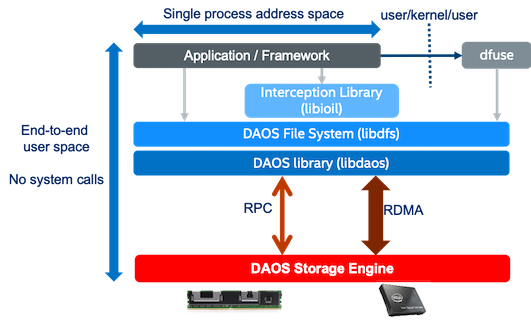
The performance is going to be best generally when using the DFS API directly. Using the IO interception library with dfuse should yield the same performance for IO operations (read/write) as the DFS API with minimal overhead. Performance of metadata operations (file creation, deletion, rename, etc.) over dfuse will be much slower than the DFS API since there is no interception to bypass the fuse/kernel layer.
libdfs¶
The DAOS File System (DFS) is implemented in the libdfs library,
and allows a DAOS container to be accessed as a hierarchical POSIX namespace.
libdfs supports files, directories, and symbolic links, but not hard links.
Access permissions are inherited from the parent pool and are not implemented on
a per-file or per-directory basis.
Supported Operations¶
The DFS API closely represents the POSIX API. The API includes operations to:
- Mount: create/open superblock and root object
- Un-mount: release open handles
- Lookup: traverse a path and return an open file/dir handle
- IO: read & write with an iovec
- Stat: retrieve attributes of an entry
- Mkdir: create a dir
- Readdir: enumerate all entries under a directory
- Open: create/Open a file/dir
- Remove: unlink a file/dir
- Move: rename
- Release: close an open handle of a file/dir
- Extended Attributes: set, get, list, remove
POSIX Compliance¶
POSIX support in DAOS comes with the following limitations:
- Hard links are currently not supported.
- Flock operations are not supported (maybe at dfuse local node level only).
- mmap support with MAP_SHARED will be consistent from single client only and only when data caching is enabled. Note that this is supported through DFUSE only (i.e. not through the DFS API). The dfuse-data-cache=otoc container attribute allows this without enabling other caching.
- Char devices, block devices, sockets and pipes are not supported.
- User/group quotas are not supported.
- Access time (atime) is always the greater between the change and modify time.
- Block size in stat buf is not accurate (no account for holes, extended attributes).
- Various parameters reported via statfs like number of blocks, files, free/available space are not accurate.
- O_APPEND mode for files is not supported. When O_APPEND is used on file open with dfuse, the file open will not return an unsupported error and will be consistent only on the local node (dfuse instance) where this operation was executed. This means if O_APPEND is used over dfuse with multiple dfuse instances, the appends to the file are not consistent and may corrupt the file.
- The sticky bit, POSIX ACLs, and supplementary groups are not supported.
- While set_uid/gid bits are stored by libdfs on setattr and returned on getattr, it is up to the caller (e.g. fuse in the case of dfuse) to implement support for setuid/gid binaries since libdfs does not provide any interface to execute binaries.
- POSIX permissions are only stored and enforced at the DFS level and provided for convenience purposes. Security of access to the DFS container should be properly set at the DAOS pool and/or container level using DAOS ACLs. This means that a user should not rely on those POSIX permissions for securing access to their data since it can be bypassed by the DAOS lower level API if the user has ACL access to the container.
- Open-unlink semantics: This occurs when a client obtains an open handle on an object (file or directory), and accesses that object (reads/writes data or create other files), while another client removes that object that the other client has opened from under it. In DAOS, we don't track object open handles as that would be very expensive, and so in such conflicting cases, the worst case scenario is the lost/leaked space that is written to those orphan objects that have been unlinked from the namespace. DAOS implements a file system checker that can be used to either relink those orphaned objects back in a lost+found directory or remove them from the container to reclaim the space.
Note
DFS directories do not include the . (current directory) and .. (parent directory)
directory entries that are known from other POSIX filesystems.
Commands like ls -al will not include these entries in their output.
Those directory entries are not required by POSIX, so this is not a limitation to POSIX
compliance. But scripts that parse directory listings under the assumption that those dot
directories are present may need to be adapted to correctly handle this situation.
Note that operations like cd . or cd .. will still succeed in dfuse-mounted POSIX
containers.
It is possible to use libdfs in a parallel application from multiple nodes.
DFS provides two modes that offer different levels of consistency. The modes can
be set on container creation time:
1) Relaxed mode for well-behaved applications that generate conflict-free operations for which a very high level of concurrency will be supported.
2) Balanced mode for applications that require stricter consistency at the cost of performance. This mode is currently not fully supported and DFS by default will use the relaxed mode.
On container access, if the container is created with balanced mode, it can be accessed in balanced mode only. If the container was created with relaxed mode, it can be accessed in relaxed or balanced mode. In either mode, there is a consistency semantic issue that is not properly handled:
Other consistency issues are handled differently between the two consistency modes:
- Same Operation Executed Concurrently (Supported in both Relaxed and Balanced Mode): For example, clients try to create or remove the same file concurrently, one should succeed and others will fail.
- Create/Unlink/Rename Conflicts (Supported in Balanced Mode only): For example, a client renames a file, but another unlinks the old file at the same time.
- Operation Atomicity (Supported only in Balanced mode): If a client crashes in the middle of the rename, the state of the container should be consistent as if the operation never happened.
- Visibility (Supported in Balanced and Relaxed mode): A write from one client should be visible to another client with a simple coordination between the clients.
Unified NameSpace (UNS)¶
Many clients support links to other containers as a layer on top of DFS, where a directory in a POSIX container is interpreted as a instruction to access the root of a separate container, in much the same way as symbolic links work on Unix. DFS does not handle this directly, however the same mechanism for accessing paths in this way is common across several higher layers.
DFuse (DAOS FUSE)¶
DFuse provides DAOS File System access through the standard libc/kernel/VFS
POSIX infrastructure. This allows existing applications to use DAOS without
modification, and provides a path to upgrade those applications to native DAOS
support. Additionally, DFuse provides an Interception Library libioil to
transparently allow POSIX clients to talk directly to DAOS servers, providing
OS-Bypass for I/O without modifying or recompiling of the application.
DFuse is layered on top of DFS. Data written via DFuse can be accessed by DFS and vice versa, even simultaneously from different client applications.
DFuse Daemon¶
The dfuse daemon runs a single instance per node to provide a user POSIX access
to DAOS. It should be run with the credentials of the user, and typically will
be started and stopped on each compute node as part of the prolog and epilog
scripts of any resource manager or scheduler in use.
Core binding and threads¶
DFuse will launch one thread per available core by default, although this can be
changed by the --thread-count option. To change the cores that DFuse runs on
use kernel level tasksets which will bind DFuse to a subset of cores. This can be
done via the tasket or numactl programs or similar. If doing this then DFuse
will again launch one thread per available core by default. Many metadata
operations will block a thread until completed so if restricting DFuse to a small
number of cores then overcommiting via the --thread-count option may be desirable.
DFuse will use two types of threads: fuse threads to accept and process requests
and event queue threads. The --thread-count option will dictate the total number of
threads and each eq-thread will reduce this. Each event queue thread will create a
daos event queue so consumes additional network resources. The --eq-count option
will control the event queues and associated threads.
Restrictions¶
DFuse by default is limited to a single user. Access to the filesystem from other users,
including root, will not be honored. As a consequence of this, the chown
and chgrp calls are not supported. Hard links and special device files,
except symbolic links, are not supported, nor are any ACLs beyond standard
POSIX permissions.
DFuse can run in the foreground, keeping the terminal window open, or it can daemonize to run like a system daemon. The default is to run in the background and when doing this it will remain attached to the terminal until after initialization to be able to report back status or failure to start to the user.
Inodes are managed on the local node by DFuse. So while inode numbers will be consistent on a node for the duration of the session, they are not guaranteed to be consistent across restarts of DFuse or across nodes.
It is not possible to see pool/container listings through DFuse.
So if readdir, ls or others are used, DFuse will return ENOTSUP.
Multi-user mode¶
The --multi-user option will put DFuse into multi user mode where it will tell the kernel to
make the filesystem available to all users on a node rather than only the user running the DFuse
process. This makes DFuse appear like a generic multi-user filesystem and the standard chown
and chgrp calls are enabled, all filesystem entries will be owned by the user that created them
as is normal in a POSIX filesystem.
Links to other containers can be created in this mode even if the new containers are not owned by the user running DFuse. In this case the user running DFuse should be given 'r' access to the pool if required and the container create command will apply permissions required to the container at create time.
It is anticipated that in this mode DFuse will be configured to start at boot time and run as a general purpose filesystem providing access to multiple users.
Multi-user mode requires the fuse package to be reconfigured as it's disabled by default. The
setting user_allow_other needs to be set in /etc/fuse.conf or /etc/fuse3.conf, which will need
to be done as root and takes effect for all users on that node.
Launching¶
Via dfuse command¶
DFuse should be run with the credentials (user/group) of the user who will be accessing it, and who owns any pools that will be used.
There is one mandatory command-line option, this is a mount point to start dfuse and can be
supplied either via the --mountpoint option or the first positional argument.
The mount point specified should be an empty directory on the local node that
is owned by the user.
Additionally, there are several optional command-line options:
| Command-line Option | Description |
|---|---|
| --pool=<label|uuid> | pool label or uuid to connect to |
| --container=<label|uuid> | container label or uuid to open |
| --sys-name=<name> | DAOS system name |
| --foreground | run in foreground |
| --singlethreaded | run single threaded |
| --thread-count= |
Number of threads to use |
| --multi-user | Run in multi user mode |
The --pool and --container options can also be passed as the second and third positional
arguments.
When DFuse starts, it will register a single mount with the kernel, at the location specified.
This mount will be visible in /proc/mounts, and possibly in the output of df. The contents of
multiple pools/containers may be accessible via this single kernel mount.
Below is an example of creating and mounting a POSIX container under the /scratch_fs/dfuse mountpoint.
$ mkdir /scratch_fs/dfuse
$ dfuse -m /scratch_fs/dfuse tank mycont
$ touch /scratch_fs/dfuse/foo
$ ls -l /scratch_fs/dfuse/
total 0
-rw-rw-r-- 1 samirrav samirrav 0 Sep 23 16:31 foo
$ df -h /scratch_fs/dfuse/
Filesystem Size Used Avail Use% Mounted on
dfuse 537G 5.1G 532G 1% /scratch_fs/dfuse
$
DFuse can be launched via fstab and the standard mount command, it will parse -o options
and extract pool=
There are few use cases described below to explain how systemd or /etc/fstab can be used to mount the daos container using dfuse.
Via mount.fuse3 command¶
$ dmg pool create --scm-size=8G --nvme-size=64G --label=samirrav_pool -u samirrav@
Creating DAOS pool with manual per-engine storage allocation: 8.0 GB SCM, 64 GB NVMe (12.50% ratio)
Pool created with 11.11%,88.89% storage tier ratio
--------------------------------------------------
UUID : b43b06fe-4013-4177-911c-6d230b88fe6e
Service Ranks : [1-5]
Storage Ranks : [0-7]
Total Size : 576 GB
Storage tier 0 (SCM) : 64 GB (8.0 GB / rank)
Storage tier 1 (NVMe): 512 GB (64 GB / rank)
$ daos cont create samirrav_pool samirrav_cont --type=POSIX
Container UUID : 6efdc02c-5eaa-4a29-a34b-a062f1fe3371
Container Label: samirrav_cont
Container Type : POSIX
Successfully created container 6efdc02c-5eaa-4a29-a34b-a062f1fe3371
$ daos cont get-prop samirrav_pool samirrav_cont
Properties for container samirrav_cont
Name Value
---- -----
Highest Allocated OID 0
Checksum off
Checksum Chunk Size 32 KiB
Compression off
Deduplication off
Dedupe Threshold 4.0 KiB
EC Cell Size 64 KiB
Performance domain affinity level of EC 1
Encryption off
Global Version 2
Group samirrav@
Label samirrav_cont
Layout Type POSIX (1)
Layout Version 1
Max Snapshot 0
Owner samirrav@
Redundancy Factor rd_fac0
Redundancy Level node (2)
Performance domain affinity level of RP 3
Server Checksumming off
Health HEALTHY
Access Control List A::OWNER@:rwdtTaAo, A:G:GROUP@:rwtT
$ mkdir /scratch_fs/daos_dfuse_samir
$ mount.fuse3 dfuse /scratch_fs/daos_dfuse_samir -o pool=samirrav_pool,container=samirrav_cont
$ touch /scratch_fs/daos_dfuse_samir/foo
$ ls -l /scratch_fs/daos_dfuse_samir/
total 0
-rw-rw-r-- 1 samirrav samirrav 0 Sep 23 15:49 foo
$ df -h | grep fuse
dfuse 537G 5.1G 532G 1% /scratch_fs/daos_dfuse_samir
$
Via fstab¶
Only root can run 'mount -a' command so this example should be run as root user.
$ dmg pool create --scm-size=8G --nvme-size=64G --label=admin_pool
Creating DAOS pool with manual per-engine storage allocation: 8.0 GB SCM, 64 GB NVMe (12.50% ratio)
Pool created with 11.11%,88.89% storage tier ratio
--------------------------------------------------
UUID : 97196853-a487-41b2-a5d2-286e62f14e9e
Service Ranks : [1-5]
Storage Ranks : [0-7]
Total Size : 576 GB
Storage tier 0 (SCM) : 64 GB (8.0 GB / rank)
Storage tier 1 (NVMe): 512 GB (64 GB / rank)
$ daos cont create admin_pool admin_cont --type=POSIX
Container UUID : ac4fb4db-a15e-45bf-8225-b71d34e3e578
Container Label: admin_cont
Container Type : POSIX
Successfully created container ac4fb4db-a15e-45bf-8225-b71d34e3e578
$ daos cont get-prop admin_pool admin_cont
Properties for container admin_cont
Name Value
---- -----
Highest Allocated OID 0
Checksum off
Checksum Chunk Size 32 KiB
Compression off
Deduplication off
Dedupe Threshold 4.0 KiB
EC Cell Size 64 KiB
Performance domain affinity level of EC 1
Encryption off
Global Version 2
Group root@
Label admin_cont
Layout Type POSIX (1)
Layout Version 1
Max Snapshot 0
Owner root@
Redundancy Factor rd_fac0
Redundancy Level node (2)
Performance domain affinity level of RP 3
Server Checksumming off
Health HEALTHY
Access Control List A::OWNER@:rwdtTaAo, A:G:GROUP@:rwtT
$ echo 'dfuse /scratch_fs/root_dfuse fuse3 pool=admin_pool,container=admin_cont,auto,x-systemd.requires=daos_agent.service 0 0' >> /etc/fstab
$ mkdir /scratch_fs/root_dfuse
$ df -h | grep fuse
$ mount -a
$ df -h | grep fuse
dfuse 537G 5.1G 532G 1% /scratch_fs/root_dfuse
$
Via systemd for user¶
User can mount/unmount the dfuse using systemd.
$ dmg pool create --scm-size=8G --nvme-size=64G samirrav_pool -u samirrav@ -g samirrav@
Creating DAOS pool with manual per-engine storage allocation: 8.0 GB SCM, 64 GB NVMe (12.50% ratio)
Pool created with 11.11%,88.89% storage tier ratio
--------------------------------------------------
UUID : a635cc99-22b3-4af4-8cee-d756463b5ca0
Service Ranks : [0-1]
Storage Ranks : [0-1]
Total Size : 144 GB
Storage tier 0 (SCM) : 16 GB (8.0 GB / rank)
Storage tier 1 (NVMe): 128 GB (64 GB / rank)
$ daos cont create samirrav_pool --type='POSIX' samirrav_cont
Container UUID : 8dc1a401-1b55-486e-ba70-c4a713eb3c0d
Container Label: samirrav_cont
Container Type : POSIX
Successfully created container 8dc1a401-1b55-486e-ba70-c4a713eb3c0d
$
$ cat ~/.config/systemd/user/samirrav_dfuse.service
[Service]
ExecStart=dfuse --foreground -m /scratch_fs/samirrav_dfuse/ --pool samirrav_pool --cont samirrav_cont
ExecStop=fusermount3 -u /scratch_fs/samirrav_dfuse/
[Install]
WantedBy=default.target
$
$ systemctl --user daemon-reload
$ systemctl --user list-unit-files | grep samirrav
samirrav_dfuse.service disabled
$ systemctl --user status samirrav_dfuse.service
● samirrav_dfuse.service
Loaded: loaded (/home/samirrav/.config/systemd/user/samirrav_dfuse.service; disabled; vendor preset: enabled)
Active: inactive (dead)
$ systemctl --user start samirrav_dfuse.service
$ systemctl --user status samirrav_dfuse.service
● samirrav_dfuse.service
Loaded: loaded (/home/samirrav/.config/systemd/user/samirrav_dfuse.service; disabled; vendor preset: enabled)
Active: active (running) since Thu 2022-10-20 15:41:46 UTC; 1s ago
Main PID: 2845753 (dfuse)
CGroup: /user.slice/user-11832957.slice/user@11832957.service/samirrav_dfuse.service
└─2845753 /usr/bin/dfuse --foreground -m /scratch_fs/samirrav_dfuse/ --pool samirrav_pool --cont samirrav_cont
$ df -h | grep fuse
dfuse 135G 1.3G 133G 1% /scratch_fs/samirrav_dfuse
$ touch /scratch_fs/samirrav_dfuse/test1
$ systemctl --user stop samirrav_dfuse.service
$ df -h | grep fuse
$ ls -l /scratch_fs/samirrav_dfuse/test1
ls: cannot access '/scratch_fs/samirrav_dfuse/test1': No such file or directory
$ systemctl --user start samirrav_dfuse.service
$ ls -l /scratch_fs/samirrav_dfuse/test1
-rw-rw-r-- 1 samirrav samirrav 0 Oct 20 15:42 /scratch_fs/samirrav_dfuse/test1
Via systemd for root¶
Root user can create the systemd file from /etc/fstab using the 'systemd-fstab-generator' command. Consider the previous example /etc/fstab entry which has the admin_pool and admin_cont. Steps mention below will explain, how to generate the systemd file and start/stop the dfuse service.
$ cat /etc/fstab | grep fuse
dfuse /scratch_fs/root_dfuse fuse3 pool=admin_pool,container=admin_cont,auto,x-systemd.requires=daos_agent.service 0 0
$ /usr/lib/systemd/system-generators/systemd-fstab-generator
Failed to create unit file /tmp/-.mount, as it already exists. Duplicate entry in /etc/fstab?
Failed to create unit file /tmp/var-tmp.mount, as it already exists. Duplicate entry in /etc/fstab?
Failed to create unit file /tmp/dev-sda2.swap, as it already exists. Duplicate entry in /etc/fstab?
$ cat /tmp/scratch_fs-root_dfuse.mount
# Automatically generated by systemd-fstab-generator
[Unit]
SourcePath=/etc/fstab
Documentation=man:fstab(5) man:systemd-fstab-generator(8)
Before=local-fs.target
After=daos_agent.service
Requires=daos_agent.service
[Mount]
Where=/scratch_fs/root_dfuse
What=dfuse
Type=fuse3
Options=pool=admin_pool,container=admin_cont,auto,x-systemd.requires=daos_agent.service
$ cp -rf /tmp/scratch_fs-root_dfuse.mount /usr/lib/systemd/system/
$ systemctl daemon-reload
$ systemctl status scratch_fs-root_dfuse.mount
● scratch_fs-root_dfuse.mount - /scratch_fs/root_dfuse
Loaded: loaded (/etc/fstab; generated)
Active: inactive (dead) since Fri 2022-09-23 15:55:33 UTC; 1min 50s ago
Where: /scratch_fs/root_dfuse
What: dfuse
Docs: man:fstab(5)
man:systemd-fstab-generator(8)
Sep 23 15:55:33 wolf-170.wolf.hpdd.intel.com systemd[1]: scratch_fs-root_dfuse.mount: Succeeded.
$ systemctl start scratch_fs-root_dfuse.mount
$ df -h | grep fuse
dfuse 537G 5.1G 532G 1% /scratch_fs/root_dfuse
$ ls -l /scratch_fs/root_dfuse/
total 0
$ systemctl status scratch_fs-root_dfuse.mount
● scratch_fs-root_dfuse.mount - /scratch_fs/root_dfuse
Loaded: loaded (/etc/fstab; generated)
Active: active (mounted) since Fri 2022-09-23 15:57:53 UTC; 31s ago
Where: /scratch_fs/root_dfuse
What: dfuse
Docs: man:fstab(5)
man:systemd-fstab-generator(8)
Tasks: 63 (limit: 1648282)
Memory: 51.5M
CGroup: /system.slice/scratch_fs-root_dfuse.mount
└─4173 dfuse /scratch_fs/root_dfuse -o rw pool=admin_pool container=admin_cont dev suid
Sep 23 15:57:52 wolf-170.wolf.hpdd.intel.com systemd[1]: Mounting /scratch_fs/root_dfuse...
Sep 23 15:57:53 wolf-170.wolf.hpdd.intel.com systemd[1]: Mounted /scratch_fs/root_dfuse.
$ systemctl stop scratch_fs-root_dfuse.mount
$ systemctl status scratch_fs-root_dfuse.mount
● scratch_fs-root_dfuse.mount - /scratch_fs/root_dfuse
Loaded: loaded (/etc/fstab; generated)
Active: inactive (dead) since Fri 2022-09-23 15:58:32 UTC; 2s ago
Where: /scratch_fs/root_dfuse
What: dfuse
Docs: man:fstab(5)
man:systemd-fstab-generator(8)
Tasks: 0 (limit: 1648282)
Memory: 540.0K
CGroup: /system.slice/scratch_fs-root_dfuse.mount
Sep 23 15:57:52 wolf-170.wolf.hpdd.intel.com systemd[1]: Mounting /scratch_fs/root_dfuse...
Sep 23 15:57:53 wolf-170.wolf.hpdd.intel.com systemd[1]: Mounted /scratch_fs/root_dfuse.
Sep 23 15:58:32 wolf-170.wolf.hpdd.intel.com systemd[1]: Unmounting /scratch_fs/root_dfuse...
Sep 23 15:58:32 wolf-170.wolf.hpdd.intel.com systemd[1]: scratch_fs-root_dfuse.mount: Succeeded.
Sep 23 15:58:32 wolf-170.wolf.hpdd.intel.com systemd[1]: Unmounted /scratch_fs/root_dfuse.
$
Via systemd during system power ON¶
Same systemd file mention in previous example is used to mount the fuse during system power ON.
$ echo -e '\n[Install]\nWantedBy = multi-user.target' >> /usr/lib/systemd/system/scratch_fs-root_dfuse.mount
$ cat /usr/lib/systemd/system/scratch_fs-root_dfuse.mount
# Automatically generated by systemd-fstab-generator
[Unit]
SourcePath=/etc/fstab
Documentation=man:fstab(5) man:systemd-fstab-generator(8)
Before=local-fs.target
After=daos_agent.service
Requires=daos_agent.service
[Mount]
Where=/scratch_fs/root_dfuse
What=dfuse
Type=fuse3
Options=pool=admin_pool,container=admin_cont,auto,x-systemd.requires=daos_agent.service
[Install]
WantedBy = multi-user.target
$ systemctl is-enabled scratch_fs-root_dfuse.mount
generated
$ systemctl daemon-reload
$ rm -rf /run/systemd/generator/scratch_fs-root_dfuse.mount
$ systemctl enable scratch_fs-root_dfuse.mount
Created symlink /etc/systemd/system/multi-user.target.wants/scratch_fs-root_dfuse.mount → /usr/lib/systemd/system/scratch_fs-root_dfuse.mount.
$ systemctl is-enabled scratch_fs-root_dfuse.mount
enabled
$ reboot
$ dmesg | grep fuse
[ 18.060203] systemd[1]: sysinit.target: Found dependency on scratch_fs-root_dfuse.mount/start
[ 28.736227] fuse: init (API version 7.33)
$ df -h | grep fuse
dfuse 537G 5.1G 532G 1% /scratch_fs/root_dfuse
$ systemctl status scratch_fs-root_dfuse.mount
● scratch_fs-root_dfuse.mount - /scratch_fs/root_dfuse
Loaded: loaded (/etc/fstab; enabled; vendor preset: disabled)
Active: active (mounted) since Fri 2022-09-23 16:13:35 UTC; 4min 8s ago
Where: /scratch_fs/root_dfuse
What: dfuse
Docs: man:fstab(5)
man:systemd-fstab-generator(8)
Tasks: 63 (limit: 1648282)
Memory: 56.2M
CGroup: /system.slice/scratch_fs-root_dfuse.mount
└─2346 dfuse /scratch_fs/root_dfuse -o rw pool=admin_pool container=admin_cont dev suid
Sep 23 16:13:34 wolf-170.wolf.hpdd.intel.com systemd[1]: Mounting /scratch_fs/root_dfuse...
Sep 23 16:13:35 wolf-170.wolf.hpdd.intel.com systemd[1]: Mounted /scratch_fs/root_dfuse.
$
Links into other Containers¶
It is possible to link to other containers in DFuse, where subdirectories within a container resolve not to regular directories, but rather to the root of entirely different POSIX containers.
To create a new container and link it into the namespace of an existing one, use the following command.
$ daos container create <pool_label> --type POSIX --path <path_to_entry_point>
The pool should already exist, and the path should specify a location somewhere within a DFuse mount point that resolves to a POSIX container. Once a link is created, it can be accessed through the new path. Following the link is virtually transparent. No container uuid is required. If one is not supplied, it will be created.
To destroy a container again, the following command should be used.
$ daos container destroy --path <path to entry point>
This will both remove the link between the containers and remove the container that was linked to.
Links to pre-existing containers can also be created via the daos container link command.
Information about a container, for example, the presence of an entry point between containers, or the pool and container uuids of the container linked to can be read with the following command.
$ daos container info --path <path to entry point>
Please find below an example.
$ dfuse -m /scratch_fs/dfuse --pool tank --cont mycont3
$ cd /scratch_fs/dfuse/
$ ls -l
total 0
-rw-rw-r-- 1 samirrav samirrav 0 Sep 23 16:31 foo
$ daos cont create tank mycont3 --type POSIX --path ./link_to_external_container
Container UUID : 03f9dc7d-ca6a-4f1e-8246-fd89072cfeca
Container Label: mycont3
Container Type : POSIX
Successfully created container 03f9dc7d-ca6a-4f1e-8246-fd89072cfeca type POSIX
$ ls -lrt
total 0
-rw-rw-r-- 1 samirrav samirrav 0 Sep 23 16:31 foo
drwxr-xr-x 1 samirrav samirrav 120 Sep 23 16:32 link_to_external_container
$ daos cont destroy --path ./link_to_external_container/
Successfully destroyed container ./link_to_external_container/
$ pwd
/scratch_fs/dfuse
$ ls -l
total 0
-rw-rw-r-- 1 samirrav samirrav 0 Sep 23 16:31 foo
$
Caching¶
For performance reasons caching will be enabled by default in DFuse, including both data and metadata caching. It is possible to tune these settings both at a high level on the DFuse command line and fine grained control via container attributes.
The following types of data will be cached by default.
- Kernel caching of dentries
- Kernel caching of negative dentries
- Kernel caching of inodes (file sizes, permissions etc)
- Kernel caching of file contents
- Kernel caching of directory contents (when supported by libfuse)
- MMAP write optimization
Warning
Caching is enabled by default in dfuse. This might cause some parallel applications to fail. Please disable caching (--disable-caching option) if you experience this or want up to date data sharing between nodes.
To selectively control caching within a container the following container attributes should be used, if any attribute is set then the rest are assumed to be set to 0 or off, except dentry-dir-time which defaults to dentry-time
| Attribute name | Description |
|---|---|
| dfuse-attr-time | How long file attributes are cached |
| dfuse-dentry-time | How long directory entries are cached |
| dfuse-dentry-dir-time | How long dentries are cached, if the entry is itself a directory |
| dfuse-ndentry-time | How long negative dentries are cached |
| dfuse-data-cache | Data caching enabled, duration or ("on"/"true"/"off"/"false") |
| dfuse-direct-io-disable | Force use of page cache for this container ("on"/"true"/"off"/"false") |
For metadata caching attributes specify the duration that the cache should be valid for, specified in seconds or with a 's', 'm', 'h' or 'd' suffix for seconds, minutes, hours or days.
dfuse-data-cache can be set to a time value or "on", "true", "off" or "false". If set, other values will log an error and result in the cache being off. The O_DIRECT flag for open files will be honored with this option enabled. Files which do not set O_DIRECT will be cached. Data caching is controlled by dfuse passing a flag to the kernel on open. If data-cache is enabled then it will be allowed for files if that file is already open, and timeout value will be the duration between a previous close call which reduced the open count to zero and the next subsequent call to open.
dfuse-direct-io-disable will enable data caching, similar to dfuse-data-cache, however if this is enabled then the O_DIRECT flag will be ignored, and all files will use the page cache. This default value for this is disabled.
With no options specified attr and dentry timeouts will be 1 second, dentry-dir and ndentry timeouts will be 5 seconds, and data caching will be set to 10 minutes.
Readdir caching is available when supported by libfuse; however, on many distributions the system
libfuse is not able to support this feature. Libfuse version 3.5.0 or newer is required at both
compile and run-time. Use dfuse --version or the runtime logs to see the fuse version used and if
the feature is compiled into dfuse. Readdir caching is controlled by the dfuse-dentry-time setting.
These are two command line options to control the DFuse process itself.
| Command line option | Description |
|---|---|
| --disable-caching | Disables all caching |
| --disable-wb-caching | Disables write-back cache |
These will affect all containers accessed via DFuse, regardless of any container attributes.
Permissions¶
DFuse can serve data from any user's container, but needs appropriate permissions in order to do this.
File ownership within containers is set by the container being served, with the owner of the container owning all files within that container, so if looking at the container of another user then all entries within that container will be owned by that user, and file-based permissions checks by the kernel will be made on that basis.
Should write permission be granted to another user then any newly created files will also be owned by the container owner, regardless of the user used to create them. Permissions are only checked on connect, so if permissions are revoked users need to restart DFuse for these to be picked up.
Pool permissions.¶
DFuse needs 'r' permission for pools only.
Container permissions.¶
DFuse needs 'r' and 't' permissions to run: read for accessing the data, 't' to read container properties to know the container type. For older layout versions (containers created by DAOS v2.0.x and before), 'a' permission is also required to read the ACLs to know the container owner.
Write permission 'w' for the container is optional; however, without it the container will be read-only.
Stopping DFuse¶
When done, the file system can be unmounted via fusermount:
$ fusermount3 -u /scratch_fs/daos
When this is done, the local DFuse daemon should shut down the mount point,
disconnect from the DAOS servers, and exit. You can also verify that the
mount point is no longer listed in /proc/mounts.
Interception Library libioil¶
An interception library called libioil is available to work with DFuse. This
library works in conjunction with DFuse and allows the interception of POSIX I/O
calls and issue the I/O operations directly from the application context through
libdaos without any application changes. This provides kernel-bypass for I/O data,
leading to improved performance.
Using libioil¶
To use the interception library, set LD_PRELOAD to point to the shared library
in the DAOS install directory:
LD_PRELOAD=/path/to/daos/install/lib/libioil.so
LD_PRELOAD=/usr/lib64/libioil.so # when installed from RPMs
For instance:
$ dd if=/dev/zero of=./foo bs=1G count=20
20+0 records in
20+0 records out
21474836480 bytes (21 GB, 20 GiB) copied, 14.1946 s, 1.5 GB/s
$ LD_PRELOAD=/usr/lib64/libioil.so dd if=/dev/zero of=./bar bs=1G count=20
20+0 records in
20+0 records out
21474836480 bytes (21 GB, 20 GiB) copied, 5.0483 s, 4.3 GB/s
Alternatively, it's possible to simply link the interception library into the application
at compile time with the -lioil flag.
Monitoring Activity¶
The interception library is intended to be transparent to the user, and no other setup should be needed beyond the above. However this can mean it's not easy to tell if it is linked correctly and working or not, to detect this you can turn on reporting of activity by the interception library via environment variable, in which will case it will print reports to stderr.
If the D_IL_REPORT environment variable is set then the interception library will
print a short summary in the shared library destructor, typically as a program
exits, if you set this to a number then it will also log the first read and write
calls as well. For example, if you set this to a value of 2 then the interception
library will print to stderr on the first two intercepted read calls, the first
two write calls and the first two stat calls. To have all calls printed set the
value to -1. A value of 0 means to print the summary at program exit only.
D_IL_REPORT=2
For instance:
$ D_IL_REPORT=1 LD_PRELOAD=/usr/lib64/libioil.so dd if=/dev/zero of=./bar bs=1G count=20
[libioil] Intercepting write of size 1073741824
20+0 records in
20+0 records out
21474836480 bytes (21 GB, 20 GiB) copied, 5.17297 s, 4.2 GB/s
$ D_IL_REPORT=3 LD_PRELOAD=/usr/lib64/libioil.so dd if=/dev/zero of=./bar bs=1G count=5
[libioil] Intercepting write of size 1073741824
[libioil] Intercepting write of size 1073741824
[libioil] Intercepting write of size 1073741824
5+0 records in
5+0 records out
5368709120 bytes (5.4 GB, 5.0 GiB) copied, 1.27362 s, 4.2 GB/s
$ D_IL_REPORT=-1 LD_PRELOAD=/usr/lib64/libioil.so dd if=/dev/zero of=./bar bs=1G count=5
[libioil] Intercepting write of size 1073741824
[libioil] Intercepting write of size 1073741824
[libioil] Intercepting write of size 1073741824
[libioil] Intercepting write of size 1073741824
[libioil] Intercepting write of size 1073741824
5+0 records in
5+0 records out
5368709120 bytes (5.4 GB, 5.0 GiB) copied, 1.29935 s, 4.1 GB/s
Note
Some programs, most GNU utilities from the 'coreutils' package have a destructor function to close stderr on exit, so for many basic commands such as cp and cat whilst the interception library will work it is not possible to see the summary generated by the interception library.
Advanced Usage¶
DFuse will only create one kernel level mount point regardless of how it is launched. How POSIX containers are represented within that mount point varies depending on the DFuse command-line options. In addition to mounting a single POSIX container, DFuse can also operate in two other modes detailed below.
Pool Mode¶
If a pool uuid is specified but not a container uuid, then the containers can be
accessed by the path <mount point>/<container uuid>. The container uuid
will have to be provided from an external source.
$ daos cont create tank mycont --type POSIX
Container UUID : 7dee7162-8ab2-4704-ad22-8b43f2eb5279
Container Label: mycont
Container Type : POSIX
Successfully created container 7dee7162-8ab2-4704-ad22-8b43f2eb5279
$ daos cont create tank mycont2 --type POSIX
Container UUID : 8437e099-b19a-4b33-85da-81f5b3b7a833
Container Label: mycont2
Container Type : POSIX
Successfully created container 8437e099-b19a-4b33-85da-81f5b3b7a833
$ dfuse -m /scratch_fs/dfuse --pool tank
$ ls -l /scratch_fs/dfuse/
ls: cannot open directory '/scratch_fs/dfuse/': Operation not supported
$ ls -l /scratch_fs/dfuse/8437e099-b19a-4b33-85da-81f5b3b7a833
total 0
$ touch /scratch_fs/dfuse/7dee7162-8ab2-4704-ad22-8b43f2eb5279/foo
$ ls -l /scratch_fs/dfuse/7dee7162-8ab2-4704-ad22-8b43f2eb5279
total 0
-rw-rw-r-- 1 samirrav samirrav 0 Sep 23 17:00 foo
$ fusermount3 -u /scratch_fs/dfuse
$
System Mode¶
If neither a pool or container is specified, then pools and container can be
accessed by the path <mount point>/<pool uuid>/<container uuid>. However it
should be noted that readdir() and therefore ls do not work on either mount
points or directories representing pools here. So the pool and container uuids
will have to be provided from an external source.
$ dfuse -m /scratch_fs/dfuse
$ df -h /scratch_fs/dfuse/
Filesystem Size Used Avail Use% Mounted on
dfuse - - - - /scratch_fs/dfuse
$ daos pool query tank | grep -- -.*-
Pool 3559e4b2-7f55-41ad-8d37-f279a8f3f586, ntarget=128, disabled=0, leader=5, version=1
$
$ ls -l /scratch_fs/dfuse/3559e4b2-7f55-41ad-8d37-f279a8f3f586/8437e099-b19a-4b33-85da-81f5b3b7a833
total 0
$ ls -l /scratch_fs/dfuse/3559e4b2-7f55-41ad-8d37-f279a8f3f586/7dee7162-8ab2-4704-ad22-8b43f2eb5279
total 0
-rw-rw-r-- 1 samirrav samirrav 0 Sep 23 17:00 foo
$
While this mode is not expected to be used directly by users, it is useful for the unified namespace integration.
Interception Library libpil4dfs¶
libpil4dfs is similar to libioil, but it intercepts not only read/write, but also metadata related functions. This provides similar performance as using native DFS with POSIX interface.
Using libpil4dfs with dfuse¶
Start dfuse daemon,
dfuse -m /scratch_fs/dfuse tank mycont
To use the interception library, set LD_PRELOAD to point to the shared library
in the DAOS install directory:
LD_PRELOAD=/path/to/daos/install/lib/libpil4dfs.so
or
LD_PRELOAD=/usr/lib64/libpil4dfs.so # when installed from RPMs
Example:
$ LD_PRELOAD=/usr/lib64/libpil4dfs.so mdtest -a POSIX -z 0 -F -C -i 1 -n 1667 -e 4096 -d /scratch_fs/dfuse/ -w 4096
Print an interception summary¶
If the D_IL_REPORT environment variable is set then the interception library will
print a short summary of intercepted functions accessing DAOS filesystem through
POSIX as a program exits. Both "D_IL_REPORT=1" and "D_IL_REPORT=true" enable printing
the summary.
$ D_IL_REPORT=1 LD_PRELOAD=/usr/lib64/libpil4dfs.so mdtest -a POSIX -z 0 -F -C -i 1 -n 1667 -e 4096 -d /scratch_fs/dfuse -w 4096
...
libpil4dfs intercepting summary for ops on DFS:
[read ] 0
[write ] 1667
[open ] 1667
[stat ] 0
[opendir] 0
[readdir] 0
[unlink ] 0
[seek ] 1667
[mkdir ] 2
[rmdir ] 0
[rename ] 0
[mmap ] 0
[op_sum ] 5003
Limitations of using libpil4dfs¶
Stability issues: This is a preview version. Some features are not implemented yet. Many APIs are involved in libpil4dfs. There may be bugs, uncovered/not intercepted functions, etc.
Current code was developed and tested on x86_64. We do have ongoing work to port the library to Arm64, but we have not tested on Arm64 yet.
Large overhead for small tasks due to slow daos_init() (order of hundreds of milliseconds)
Not working for statically linked executable
dfuse is still required to handle some operations that libpil4dfs does not supported yet.
Support for multiple pool and containers within a singled dfuse mountpoint is not there yet (each container accessed should be mounted separately), i.e. no UNS support (concerns about the overhead of getfattr())
No support of creating a process with the executable and shared object files stored on DAOS yet
No support for applications using fork yet
Those unsupported features are still available through dfuse.